Runscope Integration
Record API test event data.
Runscope is used for the ongoing monitoring of public APIs, mobile backends, internal services and webhook listeners.
Keen integrates with Runscope’s API testing service to provide powerful analytics for your API monitoring. Here’s how to connect your Keen account to Runscope Radar:
Step 1: Sign up for Runscope and create your first test
- Create a Runscope account
- Create your first test
Step 2: Pick the test you’d like to connect to Keen
Once you have a Runscope account, pick the test you’d like to connect with Keen and select the Integrations tab from the test editor. From the list of services, select ‘Connect Keen’. Provide the Project ID and Write Key from your Keen account.
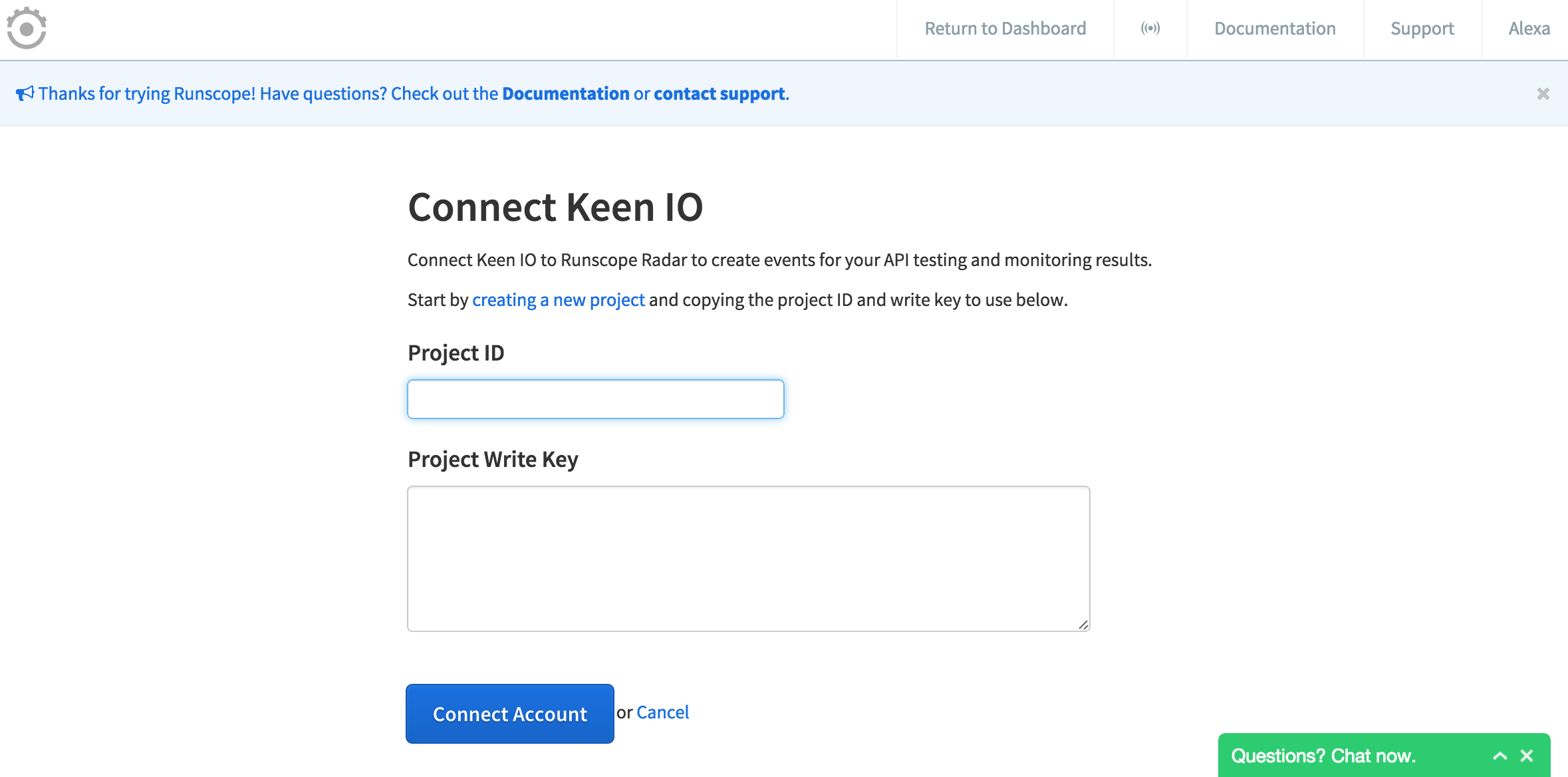
After connecting your Keen account with Runscope Radar, test results will start being added to your Keen project. Runscope automatically creates two collections for you:
- A collection to collect data on the test run as a whole
- A collection for each individual request within a test run.
You can learn more about these collections and events in Runscope’s Event Reference.
Step 3: Explore and analyze your test data
Once your API test data is flowing to your Keen project, you can use Keen’s Data Explorer or API to begin analyzing the data.

Keen also generates JavaScript snippets you can use to quickly embed data in your own dashboards.
It’s free to get started with both Runscope and Keen. Together you have a powerful combination for getting a complete understanding of the availability, correctness and performance of the mission-critical APIs your apps depend on.
Additional resources:
